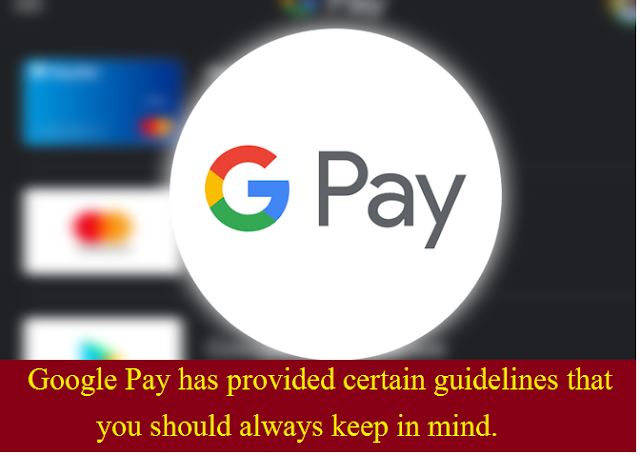- Your UPI PIN is only needed to send money and check balance. Receiving payments needs no PIN.
- In case someone asks you to enter your PIN, it means you are approving an outward payment, i.e. a payment from your bank account.
- Never make a financial transaction — be it a recharge, bill payment, or anything else while distracted.
- Never do it under pressure with someone on the phone line.
- Never share sensitive personal details on social networking sites.
- Never transfer funds without confirming a person’s identity.
Some helpful tips to make your Google Pay payments safe:
| Keep your UPI PIN secret: Your UPI PIN is just like your ATM PIN. Never share it with anyone. | |
| Only download trusted apps, Harmful apps can access personal information including your payment details you type on your screen. | |
| Be cautious of sharing your UPI PIN on websites or forms sent to you via a link. | |
| You don't need to enter your UPI PIN to receive money: Entering your UPI PIN means you are paying someone. Pay attention to which direction your money is moving. | |
| Only use your payment app to reach customer care: Find genuine support details in the Help/Support section of your Google Pay app. Avoid untrusted numbers which may be listed on the Internet. |
What to do if you are a victim of a fraud transaction?
Instantly report any irregularities in your transactions to your bank and the government’s Cyber Cell. We recommend you to do the following if you suspect fraud on your Google Pay transaction:
- Report transaction to you bank
- We suggest you reach out to the cyber crime police department in your local jurisdiction.
- Please use this form to report it to us. We will evaluate your request against our policies and take action accordingly.